Web Browsers
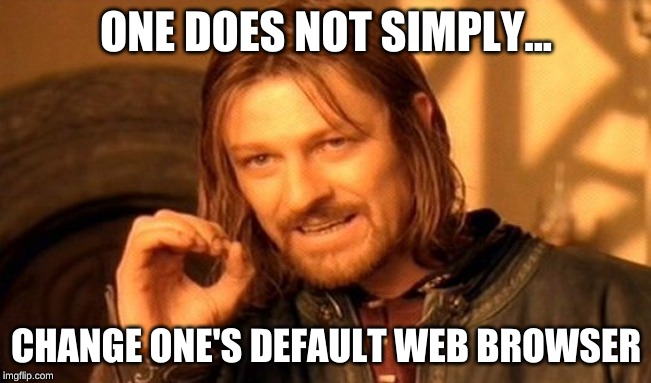
Decisions, decisions...
The history of my web browser of choice is an interesting one. I'll leave it at the most recent change for now...
Although I had for some time been aware of the advantages Google's Chrome browser had over alternatives, It was only around 2015 (or so?) that I started putting much effort into switching from Firefox to Chrome, partly because for a long time there was no good extension for vertical tabs, but largely because I had a lot invested in the configuration of Firefox and the amazing ecosystem of extensions that already existed and wasn't looking forward to having to build up an equivalent level of extensions and configuration once again. Nevertheless, I played the dual browser game for a few years and once the vTabs extension was advanced enough and I got Chrome to look and behave the way I wanted (as much as possible, anyway), I finally made it my default browser... for the time being.
There are still many things I hate about Chrome. And there are still many things I love about Firefox. And I am always willing to re-evaluate things again in the future, but as a power user... one does not simply change one's default web browser (or any other software for that matter).
Google Chrome
- Pros:
- Since Chrome started out more recently, they had the advantage of being able to write something from scratch. That is always a great advantage. They didn't have any users that would be annoyed by significant changes needing to be made. As with any software, backwards-compatibility (both with software and humans) is nice, but can be a hindrance on progression.
- Security in the design from the beginning -- lots of isolation between components
- Cons:
- RAM hungry -- since everything basically runs in a separate process, there's a lot more RAM usage
- Interface still looks like shit -- Seriously, I fucking hate the application menu. Whoever's idea that was needs to be punished severely! The "chrome" in Chrome is just damn fugly and bloated use of screen realestate. Why can't we customize it more --- like we can in Firefox???
- Even with the vTabs extension, I still can't remove the built-in horizontal tabs
Information
- View list of internal browser URLs (for configuring): [chrome://about/ chrome://about/]
- Flags: [chrome://flags/ chrome://flags/]
Settings
- Reader Mode chrome://flags/#enable-reader-mode
Allows viewing of simplified web pages by selecting 'Customize and control Chrome'>'Distill page' – Mac, Windows, Linux, Chrome OS - etc
- chrome://extensions/shortcuts - Configure Keyboard Shortcuts
Apps
To add to the confusion of naming things extensions, add-ons, and plug-ins, Google chose to add "apps" -- giving it two types of browser add-ons: extensions, and apps. Read about it here: Extensions and Apps in the Chrome Web Store if you are curious. You may not need to know the difference, but I'll put the Apps here just in case.
- Secure Shell App - Terminal emulator and SSH and SFTP client.
Does the job, albeit leaving you pretty handicapped when it comes to limited keys that are able to pass through.
Extensions
Extensions, Add-ons, Plug-ins, whatever you call them...
- Privacy
- uBlock Origin - Blocks privacy-invading web content
- Adblock Plus - Blocker of privacy-invading web content and obnoxious advertisements
Until the problem of obnoxious ads is solved, we must do this. I am not against content providers monetizing their work, but hijacking my web browser is not the way to do it. The solution is easy: We need a micropayment system as ubiquitous as HTTP itself.
- Security
- LastPass - Password Manager - a MUST HAVE!
- Usability
- Chrome Regex Search - Allows you to perform regular expression searches within web page contents - a MUST HAVE!
- Toggle Tabs - Switch between the current and recent / last tabs - a MUST HAVE!
- vTabs - Vertical tabs on the left or right side of the browser window
You may not see the power of vertical tabs until you use this extension. It allows you orient the web browser's tabs vertically, at the left or right side of the browser window (rather than horizontally at the top), for optimal visibility, functionality, and productivity -- A must have for any power user. - BeeLine Reader or Mercury Reader - Reformat web pages to make them more readable
A reader function like this is a must have if you read anything more than blurbs -- You are reading more than blurbs, aren't you? While Chrome does have a similar limited functionality built-in, it is very limited. - Dark Reader - Changes the color scheme of websites to a dark mode
Dark mode is superior to the obnoxious white backgrounds that are killing eyes everywhere. Better for your eyes and better for your device's battery in many cases (depending on the screen technology). - Tampermonkey - Modify any website as seen locally (Greasemonkey compatible)
With this extension, you can write your own (or select from a public repository) scripts that enhance any web site's behavior and/or look and feel.
- Development
- Connection Forwarder - Open source Chromebook app for forwarding connections from/to different ports and interfaces (or to internal android IP)
- Other
Firefox
- View list of internal browser URLs (for configuring): [about:config about:config]
Information
Settings
- browser.sessionstore.interval
See: https://www.servethehome.com/firefox-is-eating-your-ssd-here-is-how-to-fix-it/
Set to 150000 to store the session every 150000ms (150 seconds) to avoid writing to disk too often.
Extensions
Extensions, Add-ons, Plug-ins, whatever you call them...
- Privacy
- Adblock Plus
Block advertisements - BugMeNot
Login using shared accounts - ublock origin
Block unwanted third-party scripts and cookies - privacy badger
Protects your privacy - Ghostery
Anti-tracking - ShareMeNot
Removes social sharing buttons and prevents their cookies - HTTPS Everywhere
Enables HTTPS encryption automatically on sites that are known to support it, even when you type URLs or follow links that omit the https: prefix.
- Adblock Plus
- Security
- LastPass Password Manager
Password Manager
- LastPass Password Manager
- Usability
- Dark Reader
- Switch To Previous Active Tab & Reload All Tabs
Switch between current tab and previously active tab - Tree Style Tab
Tabs on the left - fox input
Ctrl + i cycles focus through the page's text input boxes. - Classic Compact
Allows compact UI with advanced settings. - Classic Theme Restorer
Squared tabs, appmenu, add-on bar, small button view and many more 'old' features for Firefox 29+ (Windows / MacOSX / Linux). - Switch To Previous Active Tab & Reload All Tabs
Switch between current and last selected tab with key binding. - SmoothWheel
Scroll smoothly - Show Profile
Displays the name of the Firefox profile on window title or customized locations. Only useful if you have multiple Firefox profiles (I have many. See why here.). - ProCon Latte Content Filter
Simple whitelist / blacklist site filter. Not really secure, but can help prevent you from browsing sites you don't want to browse within a specific browser profile. - Stylish
Lets you easily install themes / CSS modifications for sites. - Restartless Restart
Adds a quick method (File->Restart) to restart the browser. - Nuke Anything Enhanced
Allows you to hide almost anything via context menu 'Remove Object'. Great when you just want to print a portion of the page. - Lull The Tabs
Keeps tabs from loading until you activate them.
- Development
- TotalValidator
- Firebug
- Other
- FoxyProxy
- Auto Tab Discard
- Bypass Paywalls Clean
- SponserBlock
- DownloadHelper
- FlashBlock
- GreaseMonkey / TamperMonkey
- RES
- Restartless Restart
- UAControl (requirement of pipelight)
eLinks
eLinks is an advanced and well-established feature-rich text mode web (HTTP/FTP/..) browser. ELinks can render both frames and tables, is highly customizable and can be extended via Lua or Guile scripts. It is quite portable and runs on a variety of platforms.
This is a must-have for text-based access to the web.